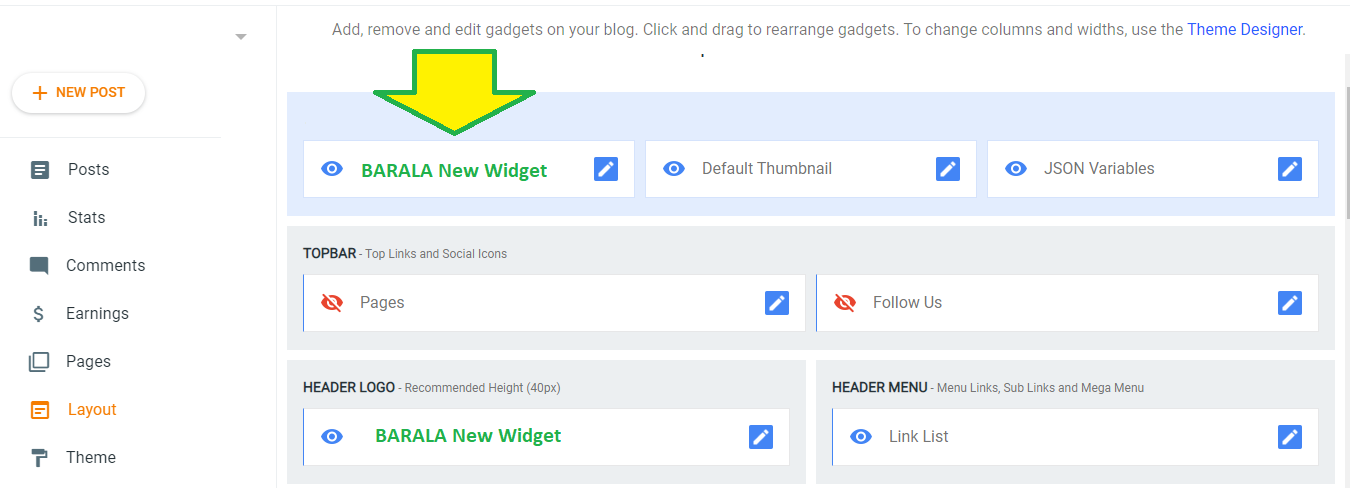Add New Customized Widget for your blog
You can create or add your own widget in BLOGSPOT THEME.
Follow the simple steps below.
1. Conform first where to add new widget in your blog layout -
For this
: go to your blogger theme in any browser
: inspect the element → to do this just press the [CTRL+SHIFT+I]
: Find the div where you wish to add or insert your new widget
2. Now sign into your blogspot account and go to theme → click on Customize dropdown menu → edit HTML.
3. Find the desired DIV that you wish to add the new widget before <div> or after </div>
4. Add the below code to your desired location.
"
<div class="barala">
<b:section id='barala_Section' class='barala_Class'></b:section>
</div>
"
5. Now save the code editor.
6. Go to Blog layout section → widget section - you will see the new widget.
7. Enjoy your new design widget.